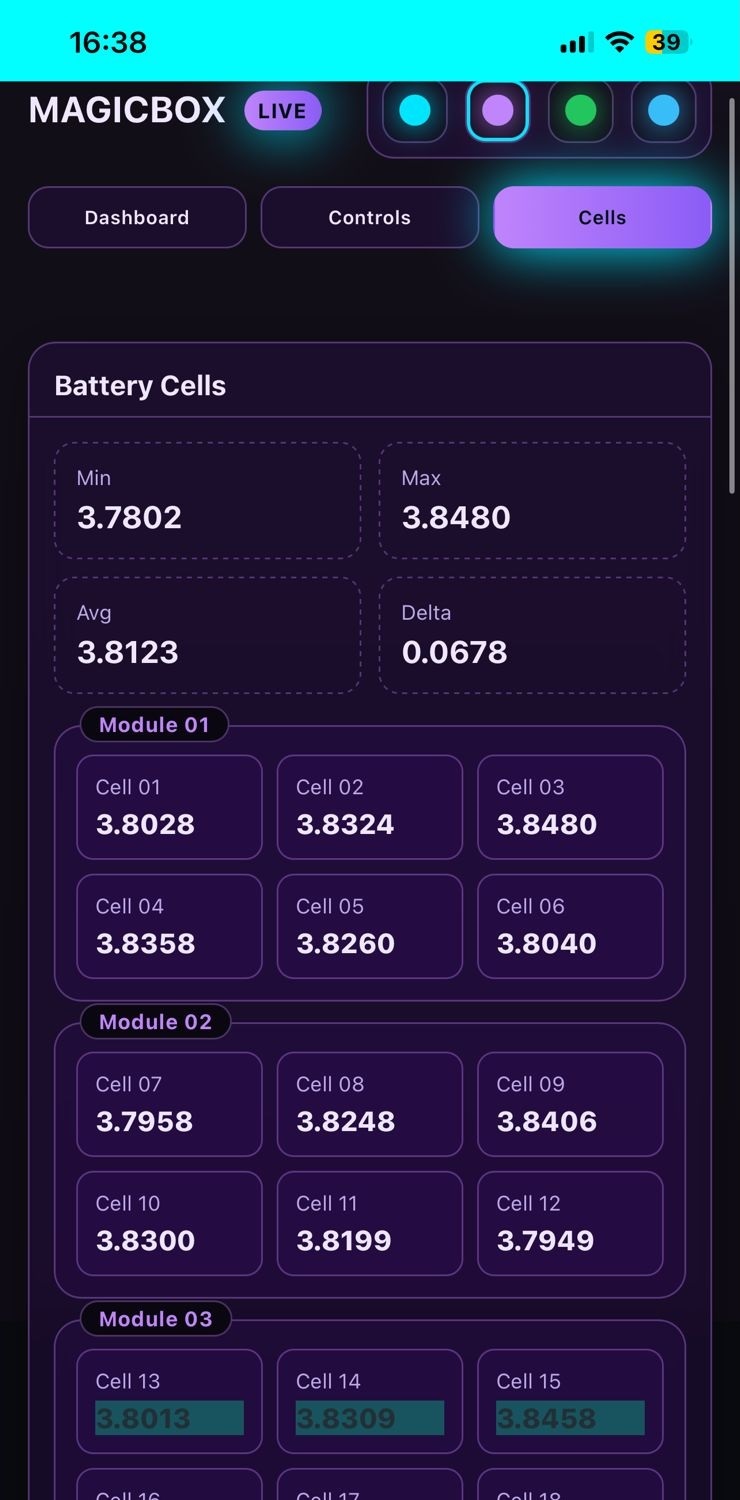
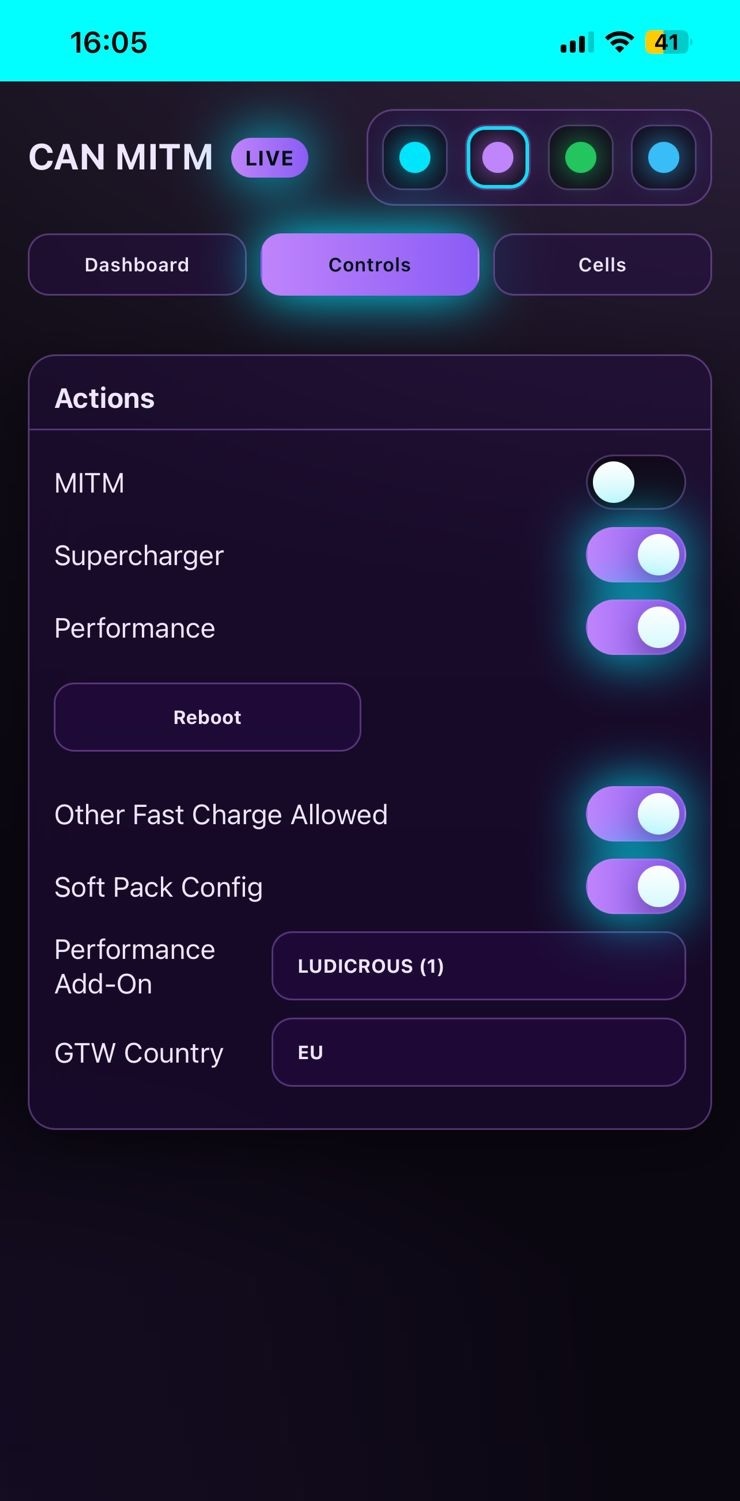
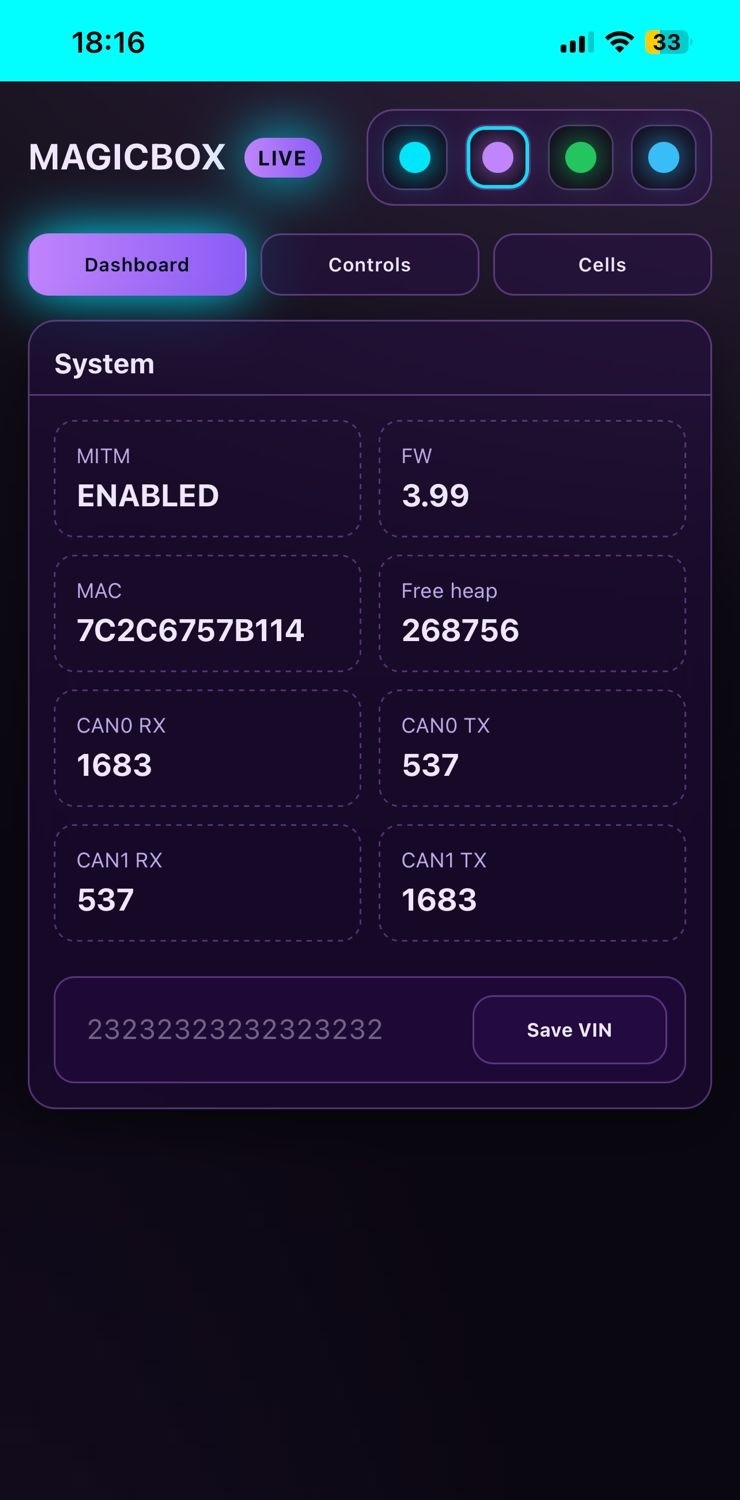
Tesla CAN Magic in Your Pocket
MagicBox is an offline bridge with a beautiful web app on board. It gives you live battery insights and configurable profiles for popular Tesla models. No phone app, no cloud — just power it up and connect to its Wi-Fi.
Why MagicBox
Offline-first
Comes up as its own Wi-Fi access point. Open the built-in web app anywhere — garage, track, roadside.
Seamless OTA updates
Dual firmware partitions: the device writes the update to a safe slot, verifies, and only then switches. If anything goes wrong, it automatically rolls back.
Self-healing
Auto-start, watchdog, and health checks keep it stable during long sessions.
Live battery view
Clear per-cell readout with module grouping and min/max/Δ statistics.
Smart profiles
Human-friendly toggles/presets for popular configurations — no coding required.
Private by design
No cloud. Your data never leaves your car unless you share it.
Compatibility
Model S / Model X
- Battery insights with module-level grouping
- Configurable profiles and charging options
- Tailored UI for legacy and facelift variants
Model 3 / Model Y
- Full per-cell readout
- VIN-aware safety checks for editing workflows
- Works great on both RWD and AWD trims
*For research/off-road use. Not affiliated with Tesla.
How it works
- Power it. The unit boots and starts its own secure Wi-Fi.
- Connect. Open the web app — it loads instantly from the device.
- Enjoy. Watch live battery metrics and switch profiles with one tap.
- Update when you like. Upload a file over Wi-Fi; MagicBox writes it to the spare partition, verifies integrity, switches, and keeps the previous version as a fallback.
How it looks
*On the live UI you’ll see 16 (or 14 for S) modules, 6 cells each.